Thursday, January 2, 2025
Introducing Send Later for WhatsApp

We’re thrilled to announce Volt's beta version 1.2, featuring the new Send Later tool, as well as multiple fixes. Now you can schedule WhatsApp messages and have Volt deliver them at a future time—whether you’re following up with a client, clearing out your messages late at night, or ensuring you never miss a birthday wish. This feature works seamlessly for both individual and group WhatsApp chats in Volt, making communication more flexible than ever.
Volt’s interface for v1.2 still looks like WhatsApp—but now it includes the power to schedule your WhatsApps effortlessly.
Watch this video for a closer look:
Send Later for WhatsApp - by Volt
How Does It Work?
After typing your message on the chat box, you can define a time for it to be delivered in the future. Quickly pick from predefined times to send your WhatsApp message, perfect for a simple scheduling approach.
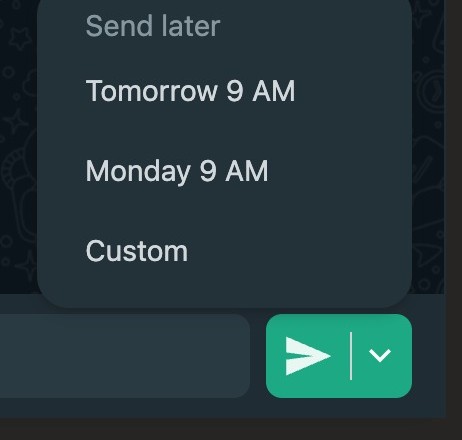
And for our power users: hit Cmd+S after typing your message to set a custom send time—like “in 10 minutes”—and let Volt handle the rest.
Two Ways to Schedule
• If No Reply: Sends your message only if the other side hasn’t responded by the time you've scheduled, which is perfect for gentle follow-ups in both one-on-one and group chats.
• Regardless: Ensures your message goes out at the chosen time, no matter what—ideal for time-sensitive greetings or reminders.
Manage Your Future Messages
Check out the dedicated Send Later section in the side navigation for an overview and easy editing of all your scheduled messages. Adjust times, cancel, or confirm your lineup, ensuring you remain in complete control.
What’s Next?
As Volt evolves, we’ll continue refining and adding features that make WhatsApp messaging smoother, smarter, and more productive. Want to join the Beta? Get your spot on the waitlist here.